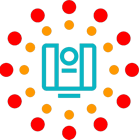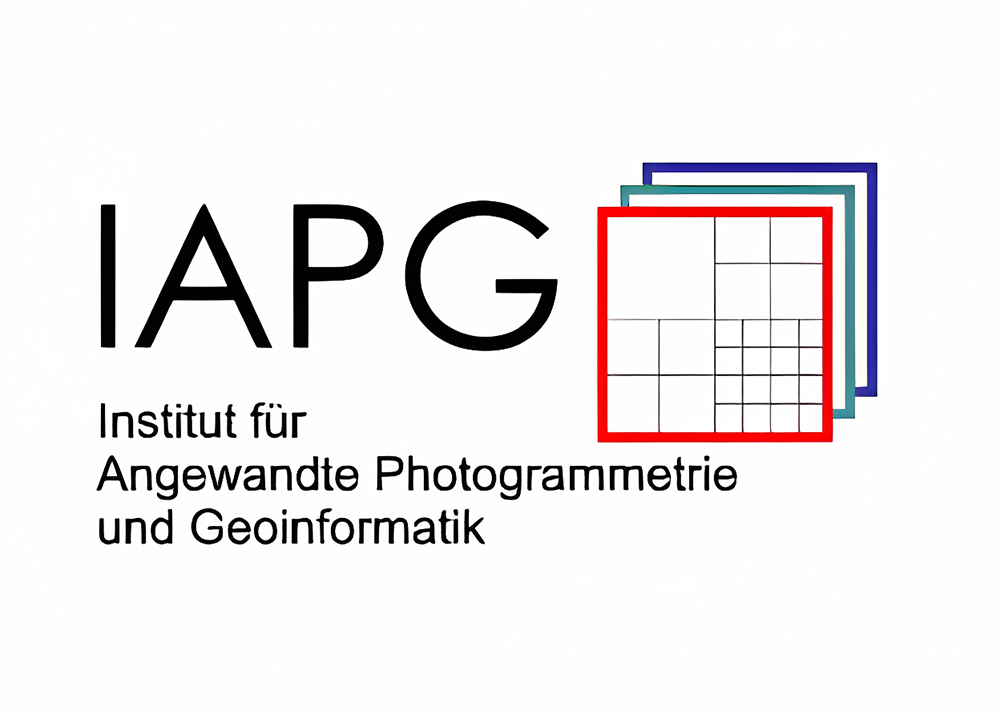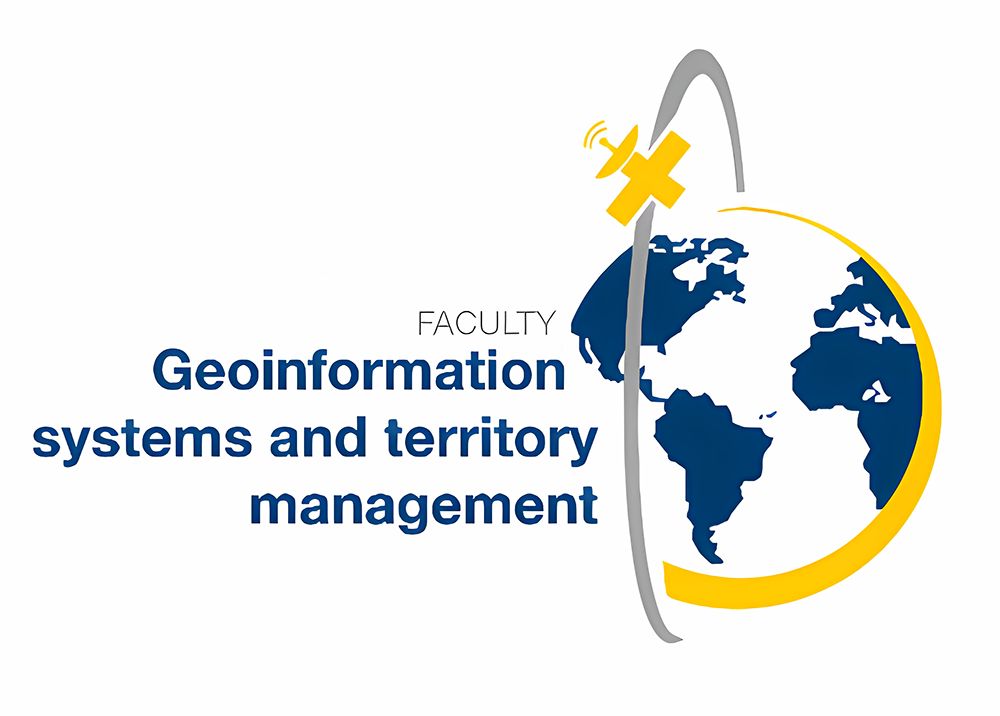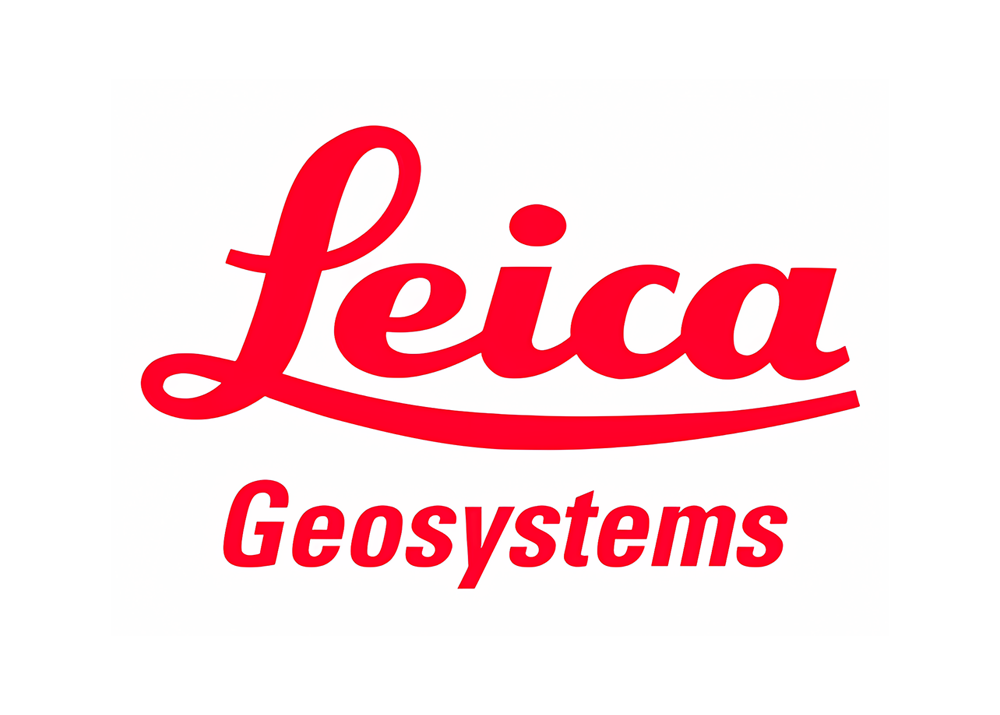VRscan3D – Virtual Laser Scanning Simulator for Education and Research

VRscan3D is a simulator for terrestrial laser scanning developed within an international project funded by DAAD. It allows students and professionals to practice scanning workflows, plan station placement, and export realistic point cloud data for further analysis — all in a virtual 3D environment.
By simulating the complete scanning process, VRscan3D helps reduce errors in real-life measurements, supports distance learning, and prepares users for work with actual hardware.
A powerful Unreal Engine–based platform for simulating terrestrial and mobile laser scanning — without the need for real hardware.
- Simulates the full TLS workflow — from planning to data export
- Eliminates the need for physical scanners in classroom training
- Creates realistic scan data with noise, intensity, and material-based reflections
By providing a safe and flexible training environment, it empowers students, educators, and professionals to explore scanning technologies in detail, plan better surveys, and gain confidence before working in the field.
Awards
International Recognition
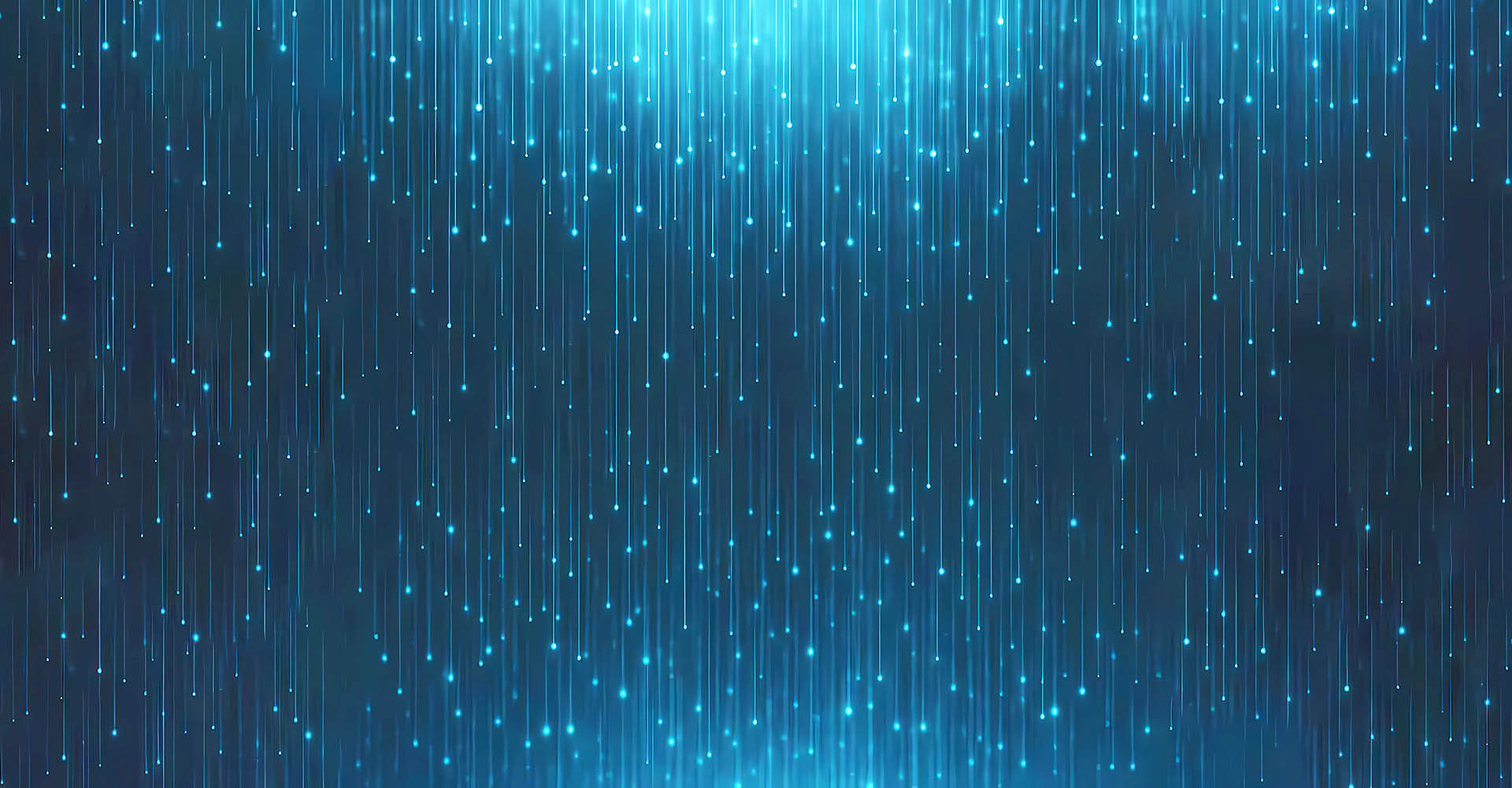
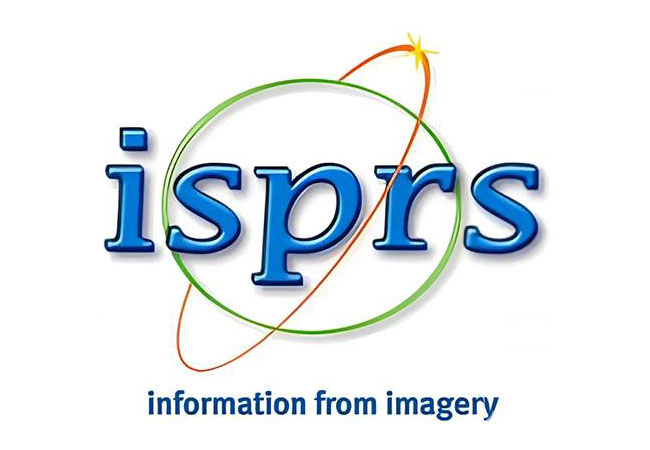
ISPRS
Computer Assisted Teaching CONtest Award
VRscan3D was awarded the Gold Prize at the CATCON 8 competition held during the ISPRS Congress in Nice, 2022.

Wichmann
Innovations Award in Software
At INTERGEO 2022 in Essen, the VRscan3D project was awarded the prestigious Wichmann Innovations Award for best software development.
Features
KEY FEATURES

Game-Based Environment
Built in Unreal Engine, the simulator offers an immersive, game-like experience for hands-on training in 3D laser scanning workflows.

Live Scanning Visualization
Laser beams, scan coverage, and noise are visualized in real time — based on true scanner specifications, material reflectivity, and angles.

Flexible Station Management
Place, move, and configure scan stations interactively. Adjust resolution, range, and other settings to match real-world scenarios.
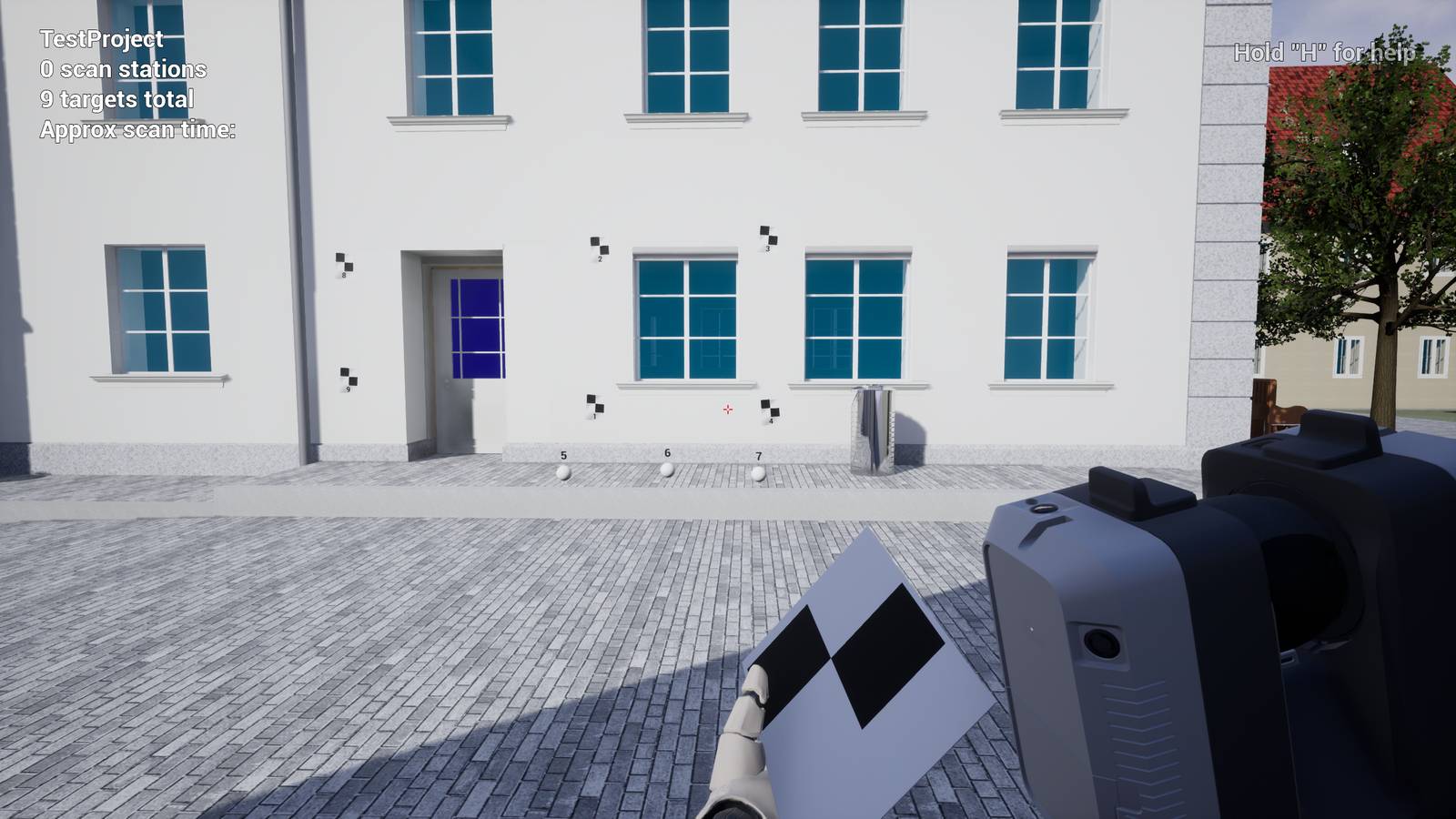
Target Support
Supports checkerboard and spherical targets with automated detection — or go fully targetless using visual alignment and cloud registration.
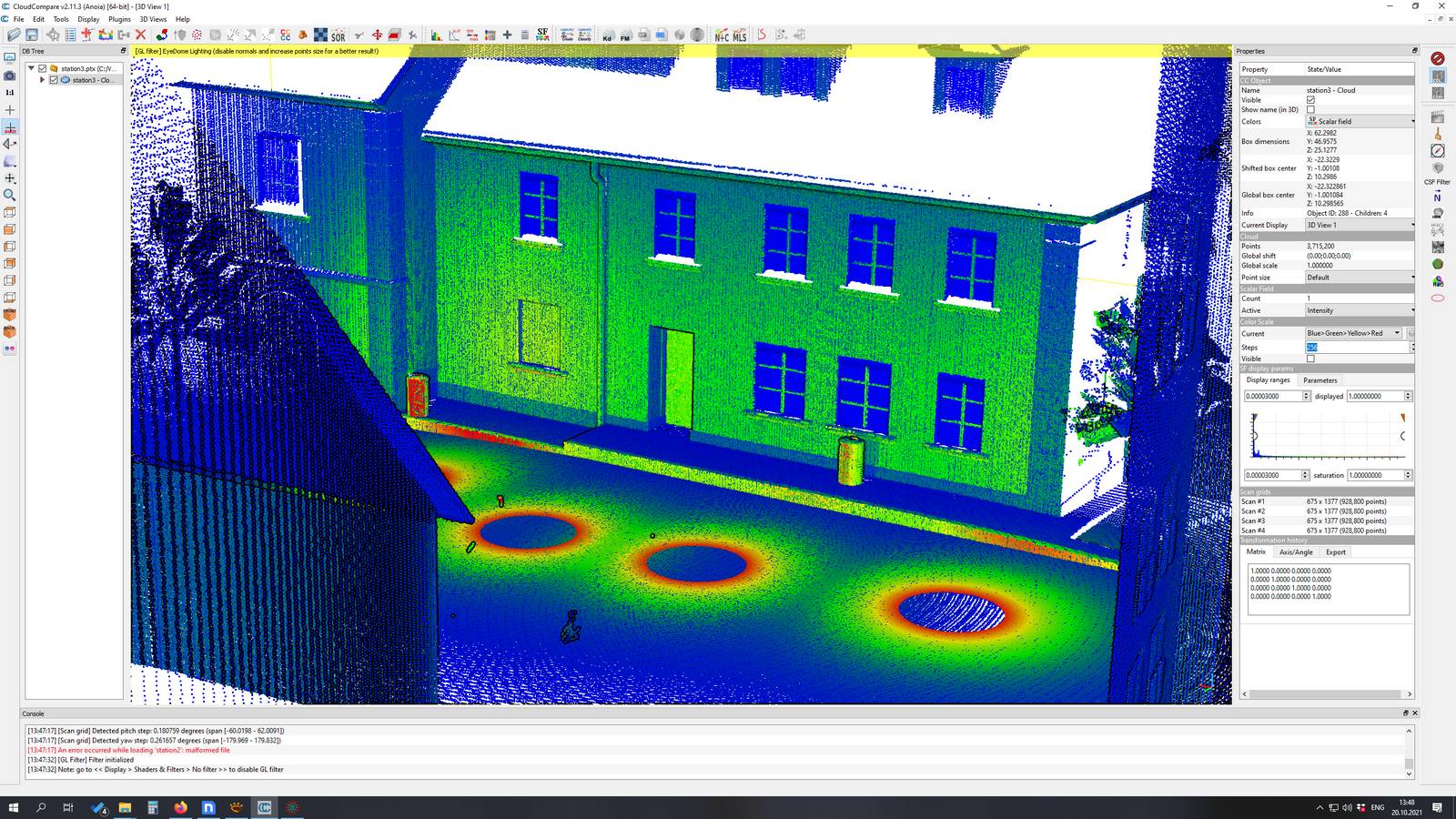
Exportable Point Clouds
Export scans in E57, PTX or TXT formats for post-processing in external software like CloudCompare, FARO Scene, or Autodesk ReCap.

Realistic Scanner Interfaces
Interact with simulated devices using virtual interfaces that mimic the actual scanners' look.
Scanners

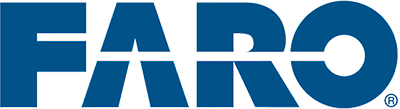

Learn the fundamentals of terrestrial laser scanning
VRscan3D allows users to simulate classic TLS workflows using fixed stations.
It’s the perfect mode for understanding how scanner position, resolution, range, and target placement affect the quality of results.
Key advantages:
- Simulate tripod-based scanning in outdoor and indoor environments
- Adjust resolution, range, scan speed and noise levels
- Visualize scan coverage and blind spots in real time
Students can practice planning scan locations, placing targets, and checking overlaps — all without expensive hardware. Real-time beam visualization helps understand the geometry of the scanning process, while exported point clouds are ready for further processing and registration using external tools.

Explore SLAM and motion-based scanning in complex spaces
VRscan3D supports simulation of handheld, backpack, and car-mounted laser scanners, allowing learners to experience mobile scanning in controlled conditions.
What you can do:
- Navigate scenes as a moving avatar with a scanner
- Simulate SLAM-based capture with drift and trajectory errors
- Train for urban, industrial or tight interior environments
This mode emphasizes the challenges of mobile mapping: lack of overlap, motion blur, and the need for complete scene coverage. Users can explore what happens when scanning is too fast or inconsistent, and analyze point cloud density differences caused by movement.

Work with environments that move and change
Real-world environments are rarely static.
In this mode, the simulator includes people walking, cars passing, rotating turbines, and more — all of which affect how the laser data is captured.
Use cases:
- Test the effects of moving objects on scan results
- Train recognition of noise, ghosting, and outliers
- Simulate time-based or multi-pass measurements
This scenario is ideal for advanced learners who want to go beyond clean textbook examples and handle scenes where scanning conditions are not perfect — exactly what happens in real surveying.

Take your data beyond the simulator
All simulated scans can be exported as realistic point clouds, including intensity and noise, in multiple industry-standard formats: E57, PTX, TXT.
Output capabilities:
- Support for common formats: E57, PTX, TXT
- Export per station or batch
- Include coordinate system, scanner parameters, and metadata
Users can open the generated scans in FARO Scene, Leica Cyclone, CloudCompare, ReCap or other software. This allows direct training in real-world workflows — including registration, cleaning, meshing, and modeling.
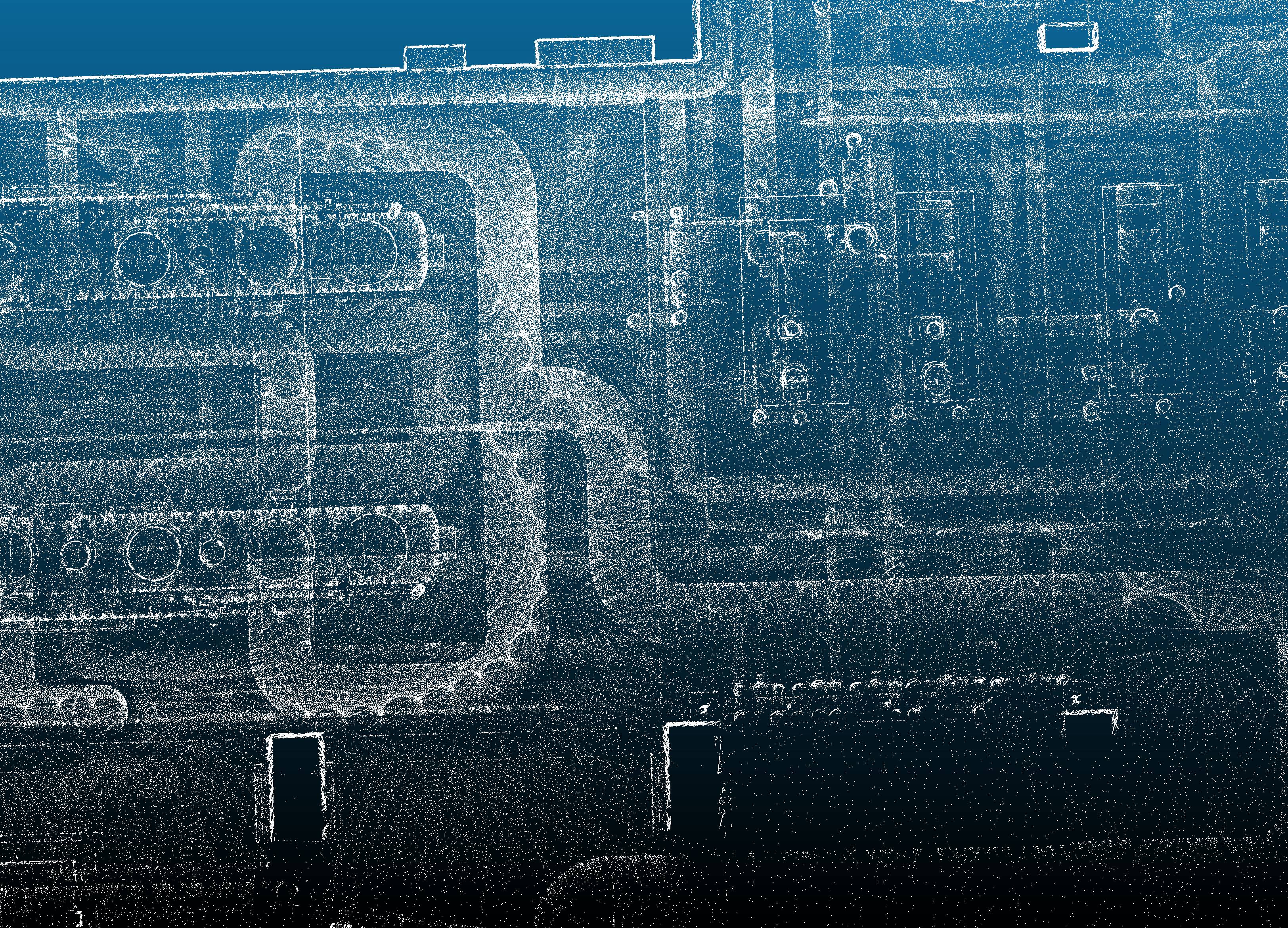
Scanner models supported
Integrated 3D scenes
Partner universities
Students trained with the simulator
Team
OUR DEVELOPMENT TEAM

Prof. Dr.-Ing. habil. Dr. h.c. Thomas Luhmann
IAPG, Jade Hochschule
Dr. Maria Chizhova
Universität Bamberg
Prof. Dr. Mona Hess
Universität Bamberg
Dr. Denys Gorkovchuk
KNUCA, Ukraine
Dr. Julia Gorkovchuk
KNUCA, Ukraine
Dr. Darius Popovas
IAPG, Jade Hochschule
Dr. Mykola Trehub
Dnipro University of TechnologyPartners
Collaboration
Download
Try now for free!
Download
To download the software, please fill out the form.